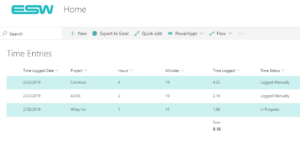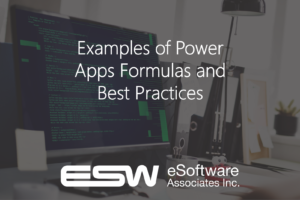How to use AI in Microsoft Flow Artificial Intelligence is on the rise, and it shouldn’t be a surprise. Investing in a good AI will save you a lot of time and resources in the end, and Microsoft has been seriously investing in making it easier for you to do so. For that, they’ve created […]
You might’ve heard the term “shell” used in computer science before—essentially, a shell gives you access to services in an operating system, and can be either command-based, or have a graphical user interface. Windows PowerShell has been around for a while (since 2006, in fact,) and Microsoft initially developed it for task automation and configuration […]
Alternating row colors in SharePoint was one of the easier styling components of SharePoint. This held true until the SharePoint modern UI was introduced. People have been wondering how to do basic things such as having alternating row colors in a SharePoint modern view using JSON. Microsoft introduced styling views for the SharePoint modern UI […]
Something we’ve noticed over time is that finding clear examples of Microsoft Power Apps formulas across the internet can be a bit challenging. So, we decided to put together this post to start building a helpful list of formulas we often use, regardless of your current skill level. We plan to keep this article updated […]
Making smarter apps requires using innovative services that facilitate cognitive intelligence, and Azure Cognitive Services is making waves as a forerunner for smart app development. This technology offers a whole host of solutions to enhance the usefulness of your apps and is ideal for integrating into your app development. Here’s why: 1. Help Customers Solve […]
Use Today in Calculated Columns in SharePoint Today we are putting to rest the question, and myth, of if you can use today in calculated columns in SharePoint. This question has been around for over a decade and depending where you go on the internet, the answer is either yes or no. We can definitively […]
Repeating Tables and Sections in PowerApps Ever since Microsoft announced that InfoPath would be going the way of the dinosaur, developers have been looking for alternatives to the program. With the introduction of PowerApps, users have found most of what they loved about InfoPath, plus some improvements. One of the most-used features in InfoPath was […]
SharePoint Search Verticals – is it the same as using “search” in SharePoint? While the out-of-the-box functionality works for many, there’s ways you can customize results to show different data. This comes in handy when you’re using custom content types, like specialized documents or list items. SharePoint allows you to customize what they term “search […]
SharePoint has a Managed Metadata Service which is one of the biggest draws for using the service. For those unfamiliar with it, Managed Metadata Service allows administrators to establish a universal set of terms and categories that can be used for everything from tagging documents to setting your navigation. But many users run into roadblocks […]