Lets Get Started
We’ve been talking about Power Apps and the Microsoft Power Platform a lot lately. Because of their names, you might think they’re interchangeable—they are not.
What is the Power Platform?
The Power Platform is the combination of three applications—Power Apps, Power BI, and Power Automate (formerly Microsoft Flow)—into a single common data model to provide a quick and easy way to build apps and get data insights.
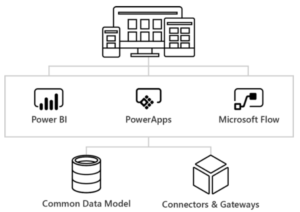
Since each component is built on the Common Data Service for Apps, they’re dynamic by themselves, but can be combined to great results. So what is this Common Data Service?
The Common Data Service
At the core of Microsoft’s Power Platform is the Common Data Service, or CDS. It’s a secure database hosted in the Azure Cloud. It is prebuilt with certain entities and record types—record types which are extensible and can be added upon.
Custom entities that fit with your business needs can also be added. Because these entities are related to each other, Business Rules can be created to hide fields, set default values, or mark them as required.
Power Automate
We’ve covered Power Automate several times here on the blog. In case this is your first time reading us: Power Automate helps you created automated workflows between apps and services.
You can use these workflows to integrate and update data, synchronize your files, and receive notifications. There are many apps and services you can use, and the number is steadily increasing.
Want to know more about Microsoft Power Automate? You can check out our articles on migrating from SharePoint Designer to Flow, how to use AI in Microsoft Flow, and rich text in Microsoft Power Automate. You can also have a look at which connectors are available for Power Automate.
Power BI
If you need a business analytics service, Power BI has you covered. It uses the data stored in the CDS (or other databases,) and lets you build informative reports and dashboards that display your most important data—sales, customer services, HR, or other business functions. You can also publish these dashboards and reports in websites, SharePoint, Teams, and Apps.
Want to read more on what Power BI has to offer? We have articles on a look at AI in PowerBI, and the new Top 10 Power BI Features!
Power Apps
Built on both CDS and Flow platforms, Power Apps lets you build applications for the standard business models—all with little to no coding. For instance, if you need an application that surveys your employees’ satisfaction—you can build a Power App that surfaces the survey and questions. Your employees can quickly fill out the questionnaire (on their phone or browser), and that data is then stored on the CDS.
Once the data is in the CDS, Flow can trigger notifications regarding problem areas your employees are unhappy with. Power BI will let you see exactly how many employees voted for the same thing as being unsatisfactory.
Once found in Office 365, the PowerApps platform is not own its own site. And, if you want to know a bit more, take a look at our articles about migrating from InfoPath to PowerApps, choosing between PowerApps and a Custom Web App, and PowerApps Formula Examples.
Power Apps + Power Automate (formerly Flow) + Power BI = The Microsoft Power Platform
Alone, Power BI, Power Apps, and Power Automate are great solutions, but together, there’s very little out there that can rival them. With Power BI, you have insights and intelligence, which PowerApps can then quickly convert into applications. Finally, flow makes organizing your business processes a simple exercise in point-and-click. Give Flow feedback from Power BI, and you close the circle with continuous improvements.
The Power Platform is constantly being upgraded, with two big waves coming in the middle of the year, and the second close to the end.
Still unsure about the Power Platform and how it can help you? Drop us a line here at ESW Associates and we’ll be glad to clear up any doubts, as well as helping you develop a solution that best fits your business’s needs.