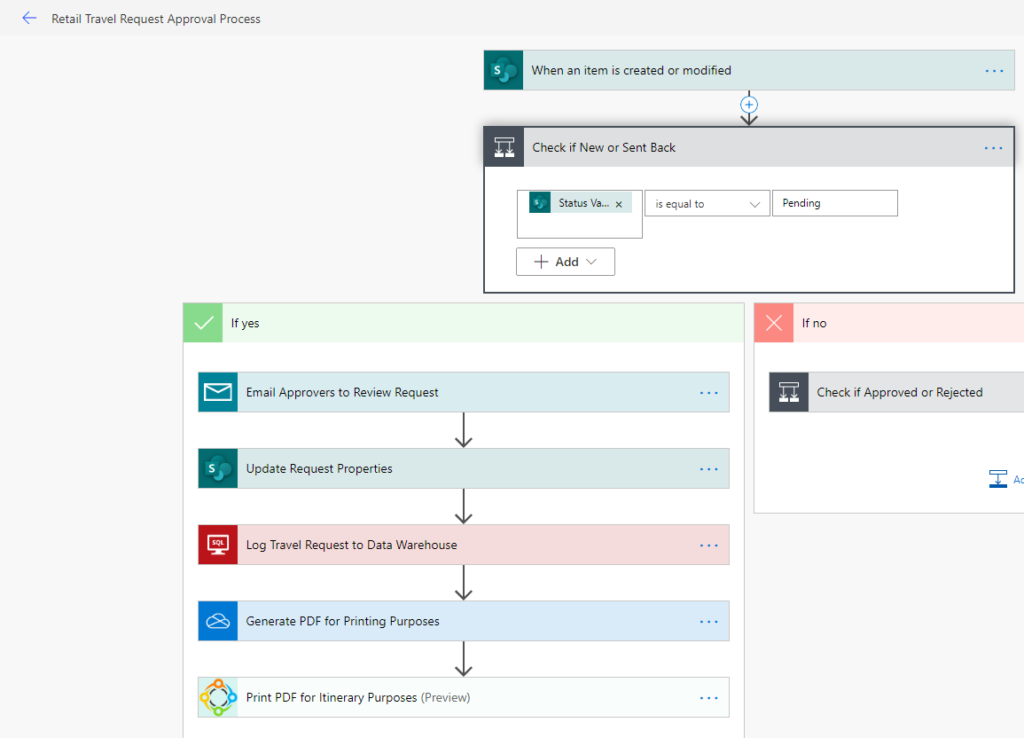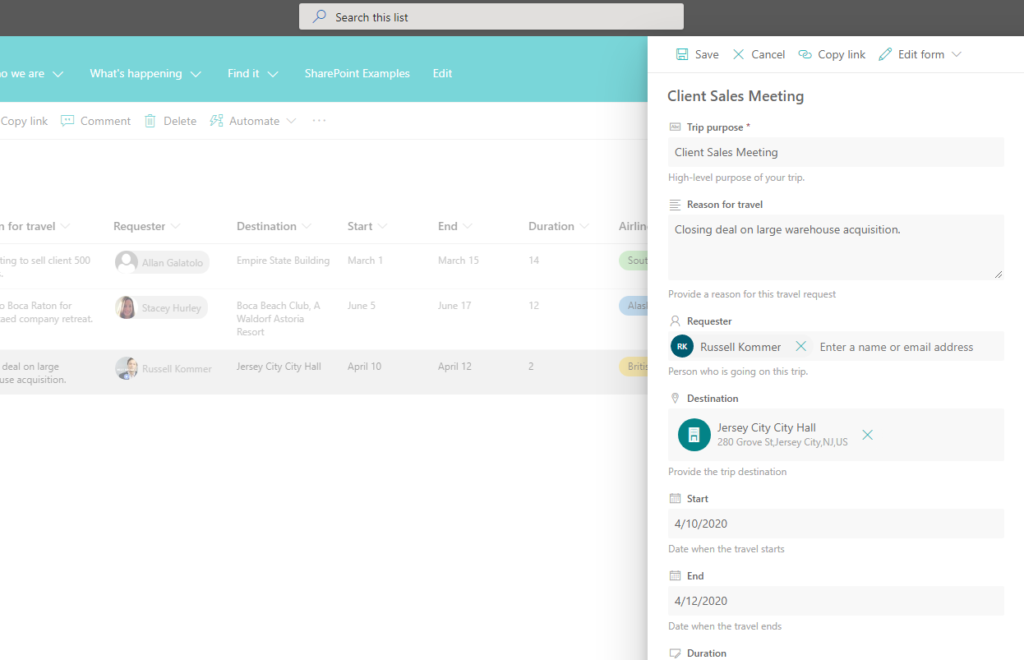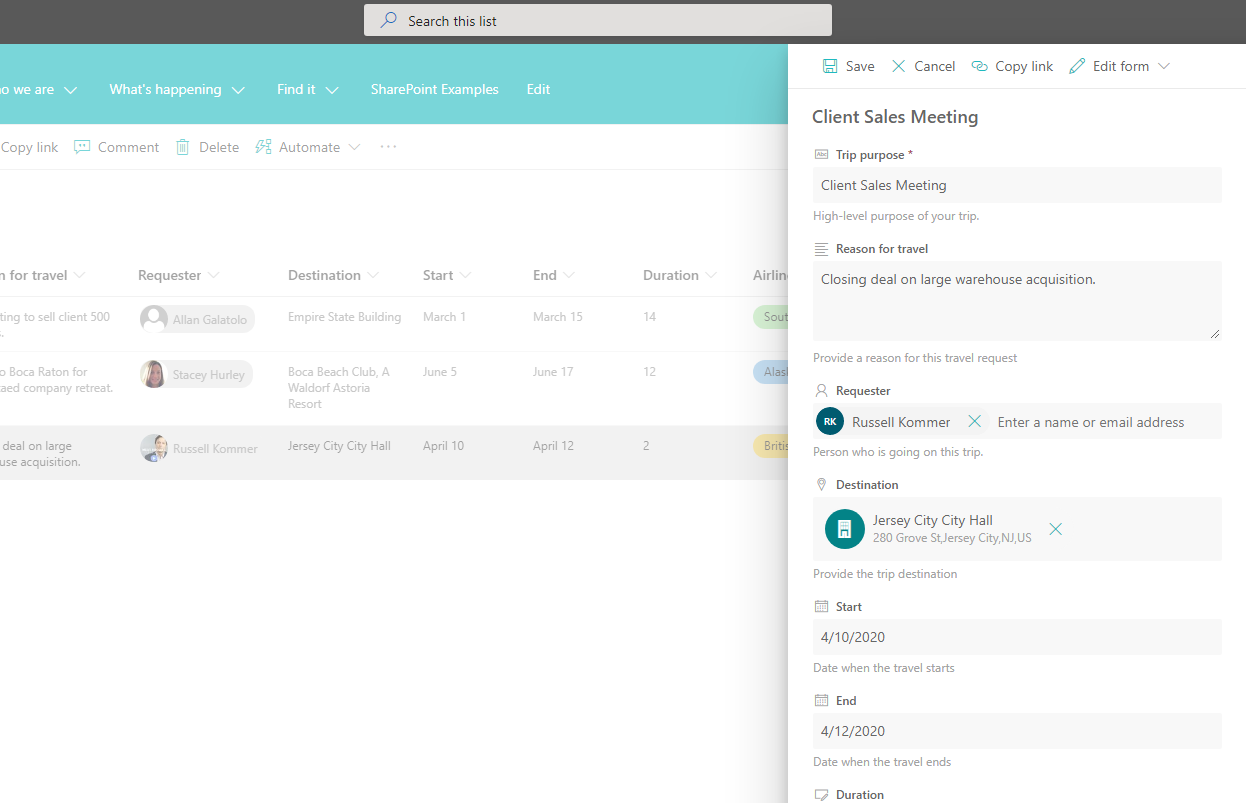
Technologies Used
- Tracking Retail Travel Requests in SharePoint Online Modern UI
- Retail Travel Request Approvals in Power Automate
Why We like This Retail SharePoint Example
Retail and business to consumer (B2C) companies can require a lot of travelling. The concept of tracking travel requests has mostly been the same over the decades. There are some additional fields for different business such as monetary requests or specific modes of transportation. In general, the travel request process is:
- Someone submits a request to travel for themself or on behalf of someone.
- A manager or a team reviews and either approves or rejects the travel request.
- The person receives a notification of approval or rejection of their request.
SharePoint Online and Power Automate can have this process fully built out in less than a week. Both platforms offer rapid development capabilities that do not require any coding to accomplish most retail travel requests.
Benefits of Using SharePoint to Manage Travel Requests
The main benefits of using SharePoint and Power Automate for this type of app are:
- Speed of development.
- Ease of adding fields and views of information.
- 100% online, web based and mobile responsive.
- The ease of adjusting the approval and notification processes.
- The ability to incorporate Power BI for data visualizations.
- The ability to integrate with other applications and platforms to further automate travel requests once they have been approved.
Users only see only their requests. Those requests are real-time and accessible from anywhere. Managers or teams with elevated permissions can see all requests across the company. This allows for both basic and rich data metrics and visualization if desired. Additionally, the app uses your Office 365 licenses and does not require and additional monthly fees.
Need to Manage Travel Requests?
Check Out Our Other Retail Examples