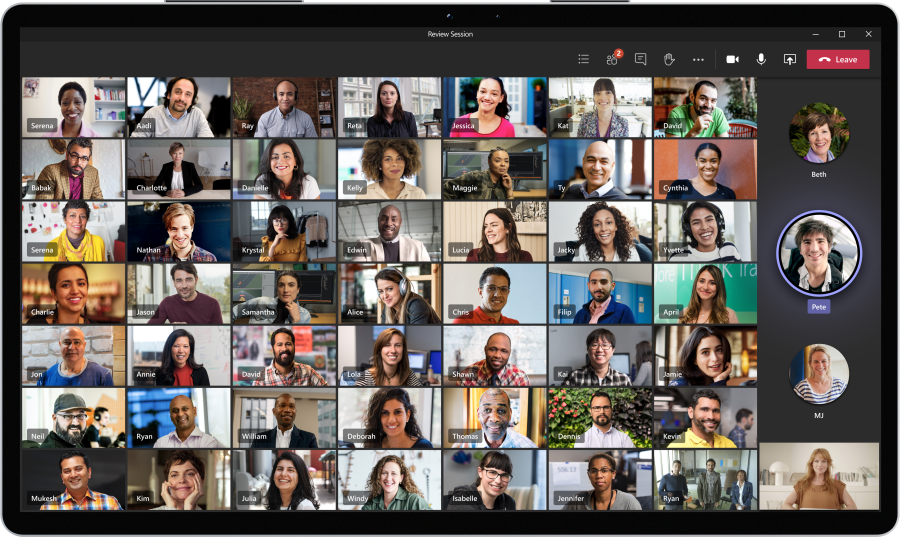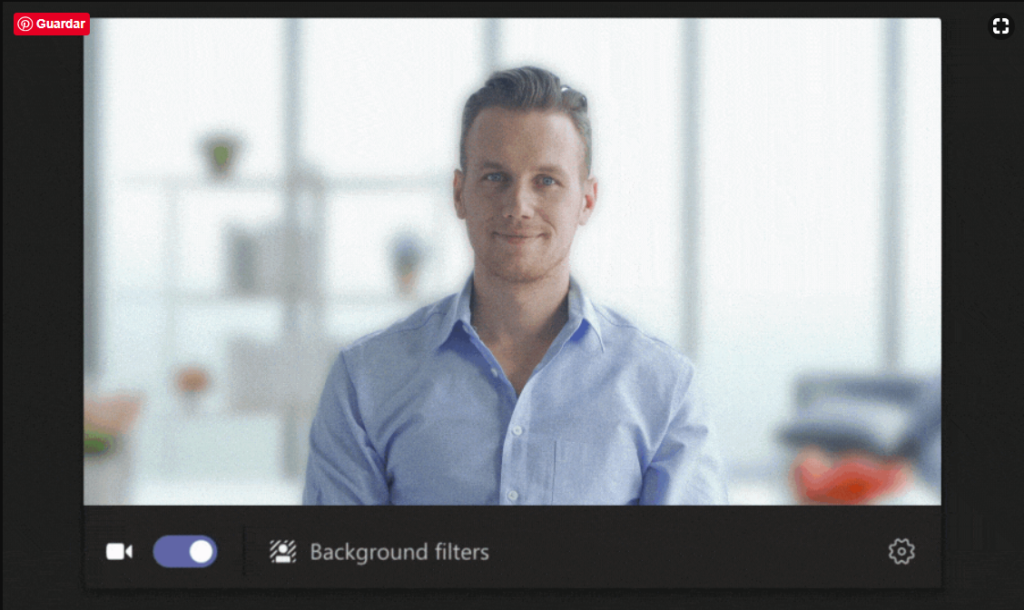Even though we just recently had an update post centering on Teams, Microsoft has been working around the clock to make it the Meeting app. A new batch of great features was just announced, including larger meeting rooms, video filters, dynamic view, audience reactions, and more!
Together Mode
Together Mode is a new experience in Teams that lets you have everyone in the same space with a shared background.
The main goal of Together mode is to help you engage more in meetings by focusing on the face and body language of others, and picking up non-verbal cue. It also makes brainstorming and rountable sessions easier to conduct virtually, since it’s visually easier to see who’s talking.
The Auditorium view for Together launches in August, with more views come in the future.
Dynamic and Large Gallery Views
Not every meeting needs Together mode, and sometimes you need the more traditional video kind. This is where Dynamic View comes in, and it gives you more control over how you see both a meeting’s participants, and the content being shared.
Through the use of AI, meetings will dynamically optimize shared content and participants. There are also new controls, such as showing and sharing content to specific participants, that further how you can personalize your views according to preference and needs.
Dynamic view includes the large gallery view (arriving in August), which lets you see up to 49 simultaneous people in a meeting. There will also be virtual break rooms, for when organizers want to split meeting participants into smaller groups.
Video Filters
Let’s face it—not all of us have beautiful bright rooms we’re proud to display. Some of us have messy backgrounds and blank walls. Or some of us have distracting things happening behind us, such as our adorable pets parading in the room, or children invading a meeting.
Aside from the already available virtual backgrounds, you will also be able to adjust lighting levels and soften the focus of the camera so your background is blurred—all before you even join the meeting!
Reflect Messaging extension, Live Reactions, Chat Bubbles
With the Reflect Messaging extension, channel owners will have an easier way to find out how their teams or students are feeling. All your IT team needs to do is install the Reflect extension from GitHub, and make it available to employees. Once that’s done, you’ll be able to ask questions through a poll-like experience, and have the ability to make it anonymous.
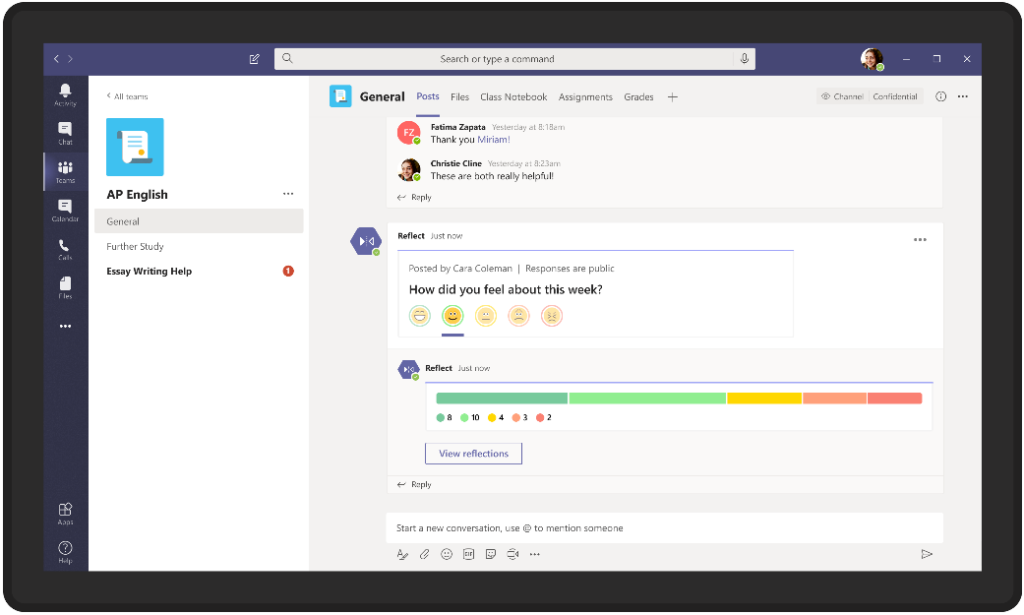
The Reflect Messaging extensions should arrive in the next few weeks, so keep an eye out!
Live reactions are another addition that makes it easier to gauge audience reactions, or for participants to share a sentiment without interrupting the flow. It’s similar to clicking the “Heart” button on an Instagram live chat, for instance, except here, you will have emojis that appear to all participants.
There are also the Chat Bubbles, for when you want to participate in a discussion but don’t want to do it verbally. Currently, you can do that via the chat window, but a lot of users have trouble finding it and reading the others’ input while paying attention to the meeting. With Chat Bubbles, whatever you input in the chat window will surface on the screen for all participants to see, making the written chat more central and useful to the conversation.
Speaker Attribution in Live Transcripts
Teams already offers a pretty great live-caption mode for you to follow what’s being said on the screen. But it’s lacking the Speaker function, so there’s a chance you’ll miss who is speaking. Not for long, since an upcoming update will soon add speaker attribution. And, after the meeting is done, the Live Transcripts will automatically be saved in a tab as part of the meeting.
Meetings with 1000 participants and Whiteboard Updates
There are several reasons as to why you’d need to bring together a large group for meetings or classes. Teams is growing to support up to 1,000 participants, and if you want to bring even more people together in a view-only meeting, then its support extends to up to 20,000 simultaneous participants.
Whiteboard is also getting a revamp to make it more effective. Faster load times, sticky notes, text, and drag and drop capabilities are all being added, so members who don’t have access to a touchscreen can participate in whiteboarding.