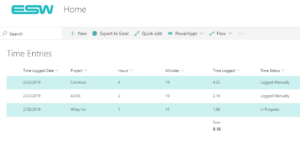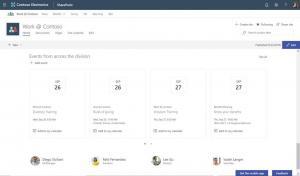Last week, we began to take a look at both Modern and Classic UIs for SharePoint and see whether you should make the jump. Today, we continue the conversation. Team sites Team and Communication sites are exclusive to the Modern UI. These sites use Office 365 Groups to simplify the permissions model, and as we […]
With the advent of the Modern UI for SharePoint, is it worth fully migrating to the new version? Today we’ll take a look at both Modern and Classic UIs for SharePoint and see whether you should make the jump. Main Differences The first big difference we’ll look at is that Modern team sites are connected […]
Microsoft Power App vs Custom Web App: Which Is Right For You? A Custom Web Application is exactly what it says: an application built specifically for your needs, either by an external company, or by your IT department. But, because custom web apps are designed to capture, process, and store data, they’re very complex and […]
Alternating row colors in SharePoint was one of the easier styling components of SharePoint. This held true until the SharePoint modern UI was introduced. People have been wondering how to do basic things such as having alternating row colors in a SharePoint modern view using JSON. Microsoft introduced styling views for the SharePoint modern UI […]
Microsoft Access
Office 365 and G Suite (formerly known as Google Apps for Work) are productivity tools for performing tasks in the cloud. Both let you create documents (Google Docs and Word), spreadsheets (Google Sheets and Excel), and presentations (Google Slide and PowerPoint), as well as letting you collaborate with team members in real time. On top […]
Office 365 Security Best Practices Keeping your accounts safe from security threats is an important measure in today’s every-growing digital world. Today we’ll take a look at 10 Office 365 security best practices that will help you keep your Office 365 account from being tampered with. 1. Choosing a Strong Password This one should […]
Microsoft Flow has become a favorite app of people wanting to improve their communication and work flow but had one glaring fault. When you sent emails they from Flow they could only be in simple text. You could not give your email the emphasis and impact you wanted. Microsoft has just added a rich text […]
In Part One of this article, we covered some of the changes that are coming to SharePoint’s Intranet. We talked about the new SharePoint Hub, the MegaMenu Layout for Navigation, Personalized Web Parts, Audience Targeting, and Content Distribution. Today, we’ll be covering the rest of the points on how Office 365 can help you modernize […]
Use Today in Calculated Columns in SharePoint Today we are putting to rest the question, and myth, of if you can use today in calculated columns in SharePoint. This question has been around for over a decade and depending where you go on the internet, the answer is either yes or no. We can definitively […]