In Part One of this article, we covered some of the changes that are coming to SharePoint’s Intranet. We talked about the new SharePoint Hub, the MegaMenu Layout for Navigation, Personalized Web Parts, Audience Targeting, and Content Distribution.
Today, we’ll be covering the rest of the points on how Office 365 can help you modernize your connected workplace, starting with Site Organization.
Site Organization With SharePoint Hub Sites Updates
For organization of your intranet and drive consistency, Microsoft created Hubs. Flexible and dynamic tools, they connect collaboration and communication. Placing different sites in the same hub will enhance content discovery and engagement. At the same time, it also creates a complete and consistent representation of your project, department, or region.
Event Web Parts — Like with the News and Site Activity web parts, the Events web part will roll up events from all your associated sites. This way, the aggregated view of all your events will show up at the hub site level.
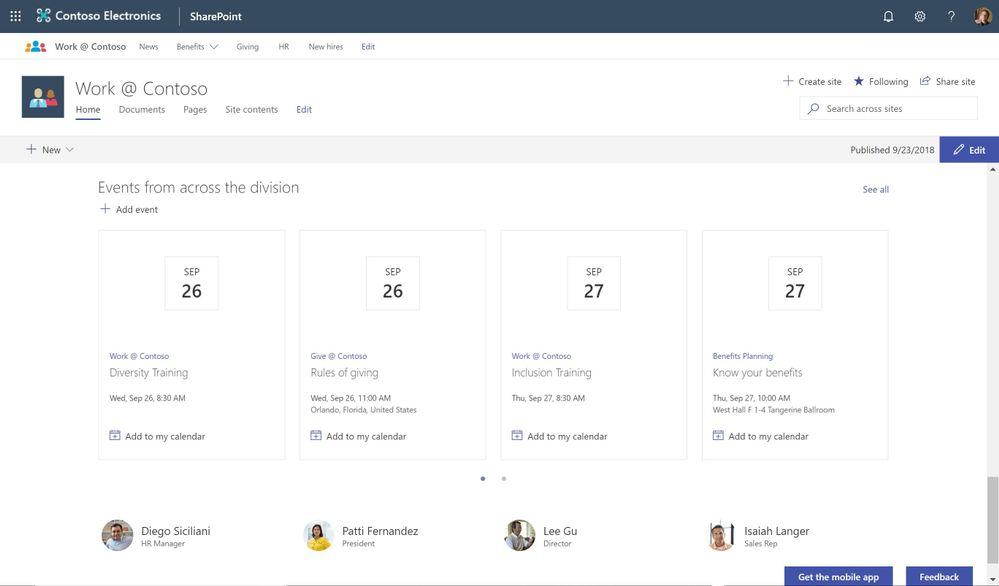
Example of Contoso’s Hub, where events from across all sites can be displayed in a unique Events webpart to that shows all associated events across different sites.
Create an Associated Site from The Hub — Making a governing site associated to a hub is now easier than ever. All you have to do is click the “Create Site” button at the top right corner of the hub, and you’ll have your standard site experience. Any site created this way will be automatically associated with the hub you were using.
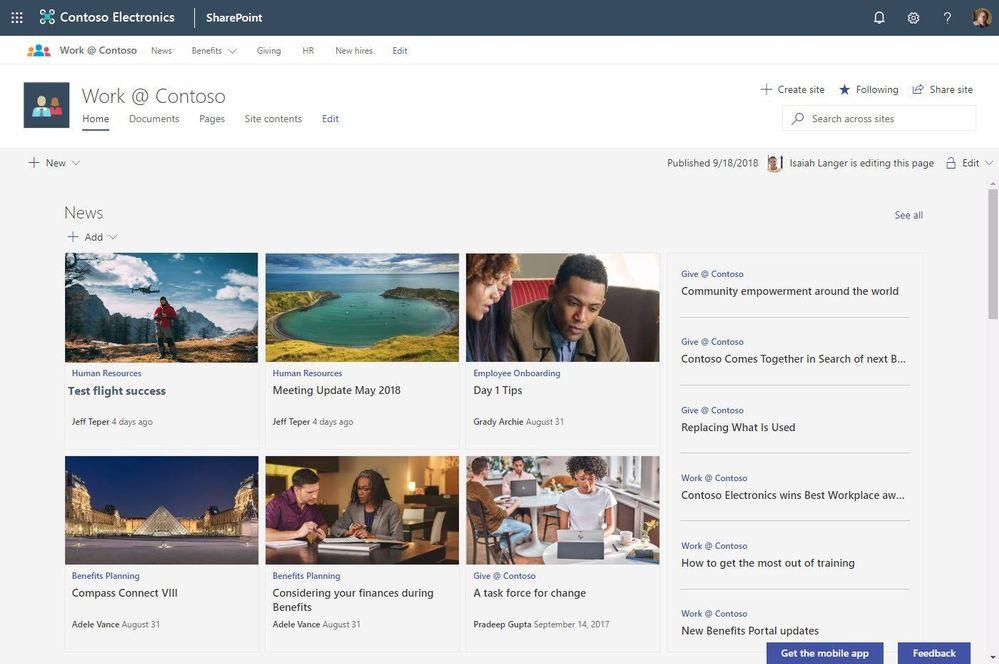
You can now create associated sites directly from within the hub! Just click on the option on the top right corner.
Use the SharePoint Admin Center in Office 365 to Create, Associate/Disassociate, and Report on Hubs —You’ll now be able to create SharePoint hub sites directly from the SharePoint Admin Center in Office 365. Once a hub site exists, you’ll also be able to associate other sites to it. This will also show you hub sites as they are created, allowing for common admin tasks such as reporting, contacting, and managing sites. A new hub site association column will also let you see sites associated with any given hub you’ve created from the Admin Center.
To give more power to hub and site owners to make requests and adapt to changes relating to their growing, dynamic intranet, Microsoft now offers Approval on Association. This flexible approval process lets hub and site owners make requests, and better adapts them to changes made in their ever-expanding intranet.
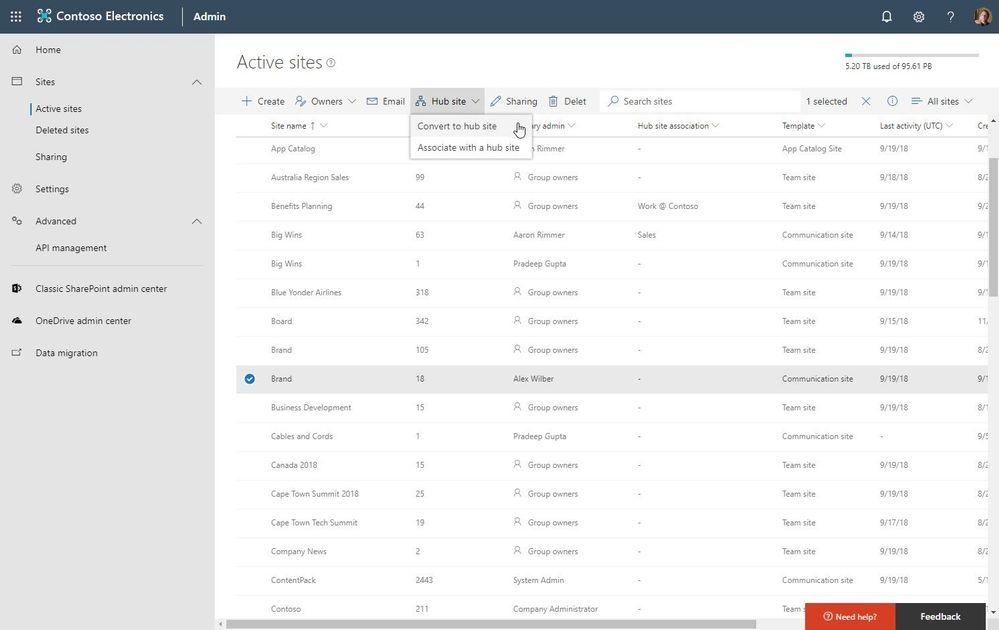
You can select any team or site, convert it to a hub, or associate them with an existing hub
Intranet On The Go With SharePoint Mobile
If you’re on the move, it’ll be easier to take your intranet with you wherever you go. Microsoft has listened to customer feedback, and these offers have come to the table:
Document Library Access — When you tap a SharePoint document library, viewing and navigating will now stay within the SharePoint mobile app. More advanced actions, however, will still need to be done through the integrated OneDrive app. This document library viewing and navigating will also be found in the Outlook Mobile app.
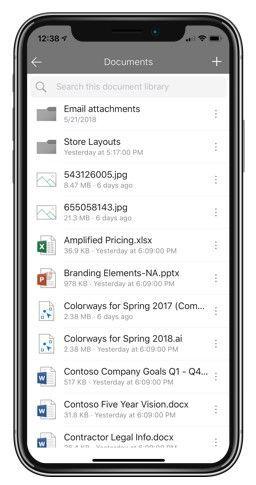
SharePoint document library in the mobile app
Organizational News Support — Support for organizational news can now be accessed by tapping the News tab on the SharePoint mobile app. This gives you more control and reach on publishing news you want your organization to read.
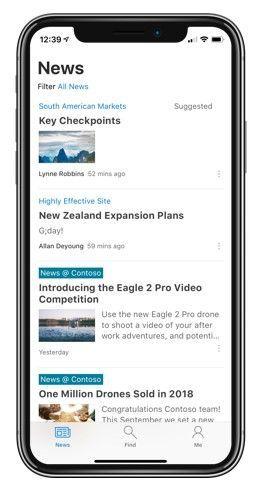
Visible badges make it easier to see the important news in your organization
Create News Links — Should you want to bring in news articles from external sources, News Links is a new option for you. SharePoint’s mobile app now works with your mobile device’s share option. Once you share it, anyone who clicks on the link will be taken to the article’s original source to read it. Sadly, this feature will only be on SharePoint mobile for Android for the foreseeable future.
Comments With @ Mentions — If you really want someone in your organization to read a certain article, you can now direction @ mention them. This will send them a notification, make them aware of the article, and engage in discussion with you!
Curious about the SharePoint Mobile App? You can check it out here.
A Video Session to End!
To know how content collaboration improves and enriches the modern workplace, be sure to check out Jeff Teper’s general session at Ignite! It’s highly informative, bound to clear any doubts you might have on workplace collaboration, and teaches how harnessing knowledge can greatly improve your organization.
While you listen to Jeff Teper’s “Content Collaboration in the Modern Workplace” session, you can also learn how to build your modern Intranet with Office 365 right now. If hubs are what’s got you interested, Microsoft also has a SharePoint hub sites planning guide ready for you!
When Is This All Coming?
Microsoft’s goal is to release all items to Targeted Release customers in Office 365 by the end of the first half of 2019. Therefore, you can expect plenty of updates about more specific changes.
As always, you can contact us at ESW Software Associates, and we’ll be happy to chat with you about SharePoint and Intranet!