Microsoft SharePoint Automation
Are you tired of watching your team spend countless hours on repetitive, time-consuming tasks? Modern businesses, big or small, often find their staff bogged down in the same routines day after day. There’s a better way. With Microsoft SharePoint automation from eSoftware Associates, you can reclaim valuable time and boost productivity.
Imagine a world where routine processes run smoothly in the background, freeing up your workforce to focus on what truly matters: innovation, growth, and strategic decision-making. Our SharePoint workflow automation solutions are designed to simplify your work and get things done faster.
Our Tried-and-True Approach
When a new client partners with us, we bring years of experience and refined, proven solutions to the table. We go back to what we’ve done for thousands that has allowed an easy deployment, ensuring they receive the SharePoint workflow Automation deployments they require for success.
Part of our effectiveness comes from leveraging the robust form-building technology already built into SharePoint. Think of it as a toolkit overflowing with instruments – but sometimes those instruments can feel strange or difficult to adjust and deploy, especially when building the perfect set of workflows for daily tasks. Our Microsoft-certified consultants have the knowledge and expertise to leverage these tools effectively and implement the necessary adjustments at your specific establishment, offering workflow design and organizational deployments in the most appropriate possible fashion—centered on “what the customer is looking to deploy.”
Supercharge Workflow Creation with Copilot
Copilot and Copilot agents fit seamlessly into this toolkit. No more complex rule-building or endless scripting; now, with Copilot, users can automate multi-step processes across SharePoint simply by describing what they want. For example, instead of building manual approval flows or searching for overdue tasks, Copilot agents can proactively track, remind, and escalate actions, bridging communication gaps and increasing the speed and accuracy of business processes.
Ensuring Success: A Measured Approach
Worried about budget overruns? Understandable. Many technology implementations can exceed their budgets fairly easily. We tackle this with a detailed pre-project mapping process. This initial assessment allows us to accurately define "WHAT" your customer needs within the limitations they have. That way, our design team can meet to carefully plan our deployments, establish clearly defined milestones, and adhere to budgetary constraints. Through this level of care and diligence, we provide insight into specific problems or potential concerns that might disrupt standard deployments. Our proactive mapping process ensures your needs are met responsibly, prevents costly surprises, and delivers a solution aligned perfectly with your business objectives.
Prioritizing the Aesthetics Matter on SharePoint
While SharePoint remains a solid platform for a multitude of tasks, it can have issues with inflexibility—especially when it comes to design aesthetics. Often, default deployments lack the visual engagement and usability needed to drive adoption. Here is where our approach, combined with AI-powered Copilot enhancements, comes into play. By leveraging Copilot to personalize content, automate site theming, and streamline the user experience, we ensure your SharePoint sites are both visually appealing and highly functional.
Increasing Work Engagement
Although default versions of SharePoint may have limitations, our ESW enhanced designs offer customization and personalization—resulting in great workflow integrations, easier integration protocols, and more engaging user experiences. By utilizing advanced tools like Power Apps, custom workflow logic, and now, Microsoft Copilot, we provide intuitive, AI-driven functionality across all tasks—from document storage to highly complex business process automation. Copilot’s integration means users can get answers, trigger workflows, or summarize team activity simply by asking, leading to higher productivity and increased overall engagement.
By utilizing advanced tools like Power Automate, Power Apps, custom workflow logic, and Microsoft Copilot, we provide intuitive, AI-driven functionality across all tasks—from document storage to complex business process automation.
Addressing Challenges with Solutions
No issue is too complicated for our team. With the added intelligence of Copilot and our deep SharePoint expertise, we listen closely to your needs and build strategies grounded in your unique requirements. Whether it's redesigning system architecture, implementing AI-driven workflow monitoring, or solving integration pain points, eSoftware Associates provides end-to-end solutions that maximize what’s possible with Microsoft technologies—including all the power the latest Copilot and Copilot agents can deliver.
Whether it's integrating Power Automate workflows, AI-driven monitoring, or advanced process automation, we deliver solutions that keep your organization efficient and future-ready.
Our SharePoint Workflow Automation solutions will make your work easier

Related Services


M365 Consulting
Explore a full range of Office 365 consulting services, from security optimization and threat management to user and license management — and much more.

SharePoint Migration
Discover how we can manage every detail of your SharePoint migration, so you enjoy a smooth transition.

Power Apps & Copilot
Need something more powerful than a basic SharePoint list? This is where Power Apps Copilot AI agents shine with customized solutions leveraging AI based on your specific needs.

Design & Architecture
One size doesn’t fit all. Our Microsoft 365 specialists are available to assess your needs and determine whether SharePoint, Microsoft Teams, OneDrive, or another platform is the right fit for your business.
Frequently Asked Questions (FAQ)
SharePoint automation refers to using tools such as Microsoft Power Automate, SharePoint workflows, and AI-powered features like Copilot to streamline business processes, reduce manual tasks, and enhance collaboration and document management within Microsoft SharePoint.
Automation saves time, reduces errors, and improves consistency. By automating approvals, notifications, recurring processes, and data integration, your team can focus on higher-value projects and strategic initiatives instead of repetitive tasks.
Microsoft Copilot is an AI-driven assistant integrated into Microsoft 365 and SharePoint that understands natural language prompts. Users can request processes like “Create a new onboarding workflow” or “Summarize project updates,” and Copilot will instantly generate or suggest automation and workflows tailored to your needs.
Copilot agents are specialized AI-driven assistants within Microsoft 365 that proactively monitor, manage, and escalate workflow tasks in the background. Unlike the main Copilot, which typically responds to on-demand prompts, Copilot agents work continuously to ensure processes run smoothly and efficiently with minimal manual oversight.
Absolutely! With tools like Power Automate, SharePoint automation can interact with Outlook, Teams, Excel, and numerous third-party applications, ensuring seamless workflows and data exchange across your digital environment.
Yes, our Microsoft-certified consultants at eSoftware Associates specialize in custom-tailoring workflows and automations using SharePoint’s built-in tools, Power Automate, Power Apps, and AI-driven logic to align with your specific business requirements.
We use a measured, phased approach to planning and deployment, minimizing disruptions. Initial assessments and pre-project mapping allow us to identify and mitigate any risks, ensuring smooth transitions to automated workflows.
With AI-powered Copilot and its natural language capabilities, even non-technical users can describe the automation they need and have SharePoint generate workflows for them. For more complex needs, our team can assist with configuration and deployment.
Automation frees employees from repetitive and monotonous tasks, enabling them to focus on creative, valuable, and rewarding work. Engagement rises as staff spend more time innovating and problem-solving, supported by streamlined, AI-powered processes.
Yes. In addition to process automation, AI enhancements can personalize content, automate site theming, and improve the overall user experience, driving greater adoption and satisfaction.
eSoftware Associates offers ongoing support, monitoring, adjustments, and training to ensure your automated solutions remain reliable, secure, and aligned with evolving business needs.
Over 1500 Happy Clients - SMB to Government & Corporations
EXCELLENTTrustindex verifies that the original source of the review is Google. This was a great class for staff to attend. Each person had various skills associated with excel and we were able to customize the agenda to meet the needs of our agency. I really enjoyed the hands experience by completing exercises during the session. The presenter kept us engaged and had extensive knowledge on Excel. Would highly recommend!Trustindex verifies that the original source of the review is Google. ESW has been a fantastic resource over the past 2 years to me and my business. I reached out to many companies back in 2020 looking for a software company to help with my very unique set of circumstances and desires. Every one of those other companies were rigid and stubborn. If we weren't going to do it like everyone else - they weren't interested. Then I found ESW and they gave me exactly what I wanted and even though they said they didn't have another client like me - they would make it work. I've worked with Brandon for 2 years and my personal growth and business growth has been unbelievable. When you're looking for a software company to help you build your desired tool to help you do whatever it is you're looking to create - call ESW, you'll be glad you did. During my time, which is still ongoing, I've had the ultimate privilege to work with Brandon and Hannah, but in my interactions with many other members of their team - the culture and service was consistent throughout - incredible. They deserve more than 5 stars.Trustindex verifies that the original source of the review is Google. Highly recommend. We had them build a payroll platform in excel from scratch. They built it exactly as we hoped and have been quick to respond to any additional enhancement requests, maintenance or items that need to be fixed.Trustindex verifies that the original source of the review is Google. Organized a series of trainings for my department and had a wonderful experience with these folks. Stacey and Jennifer were very responsive to my questions and planning the different sessions to meet our departments needs and the trainer Alex was amazing. Everyone really enjoyed the training. Would recommend!Trustindex verifies that the original source of the review is Google. Great company to work with. Very responsive to our needsTrustindex verifies that the original source of the review is Google. Our experience with the ESW team was exceptional from start to finish. From the initial scoping call through completion of the project, communication was clear and delivery was timely.Trustindex verifies that the original source of the review is Google. I have used ESoftware Associates at my workplace and they have been fabulous to work with. We were in need of support rather than a total project rebuild and they have provided great support with extremely quick communication. Sara, our account manager, always follows up to check on the status of our updates/support. Mike, our tech support, provides solutions to issues in a timely manner. We are lucky to have them as an extension of our team!