 Schedule Consultation
Schedule Consultation
Securing and Modernizing a Defense Contractor on Microsoft 365 GCC High
Client: US Defense Contractor
Industry: Defense
Summary
A fast-growing defense contractor, that acquires other companies, handling sensitive programs, asked eSoftware Associates to solve three problems at once: unify content in Microsoft 365, harden and simplify device management for a distributed workforce, and eliminate manual, error-prone processes that slowed down delivery and daily work.
Over sixteen weeks, ESW deployed a four-person team and moved the client from Box to SharePoint Online, designed a scalable site architecture, implemented Microsoft Intune for secure device management, built and deployed SharePoint sites, and Power Automate workflows for core operations. Everything runs in Microsoft 365 GCC High to meet government requirements such as FedRAMP High and DoD guidance for controlled unclassified information, with feature differences from commercial Microsoft 365 handled up front. CMMC certification was a big focus and a lot of the work was directed towards that initiative and requirements.
Highlights
Consolidated content from Box into SharePoint Online and OneDrive, including permissions and version history where feasible, using Microsoft’s migration tooling and wave-based cutovers.
Standardized Windows endpoints with Intune, enforcing compliance policies, app protection, Conditional Access, and zero-touch deployment via Autopilot in GCC High. Allowed company to qualify for CMMC certification.
Built reusable SharePoint hub sites and site templates for Programs, Engineering, HR, and IT, mapped to least-privilege access.
Automated onboarding, document approvals, and change control with Power Automate in the US Government cloud, using only supported connectors.
The Client
The client is a U.S. defense contractor with a mix of classified and unclassified programs, subcontractors, and a dispersed engineering team. Day to day, they handle controlled unclassified information and ITAR-sensitive data, so all collaboration and device management must remain in a government-compliant cloud operated in the U.S. by screened personnel. That is exactly what Microsoft 365 GCC High provides, with FedRAMP High equivalency and alignment to DoD Impact Level guidance.
The Challenge
Front Grade’s stack grew fast during hiring sprints and new program awards. That left three pain points:
Fragmented content and access
Documents and drawings lived in Box, while teams were already collaborating in Teams and Outlook. Program managers juggled links and permissions across tools. Finding the right file took too long, and access reviews were a headache before audits.Device sprawl and inconsistent security
Laptops & devices were a mix of images and GPOs. New devices took hours to configure. Some engineers used local admin rights for tools that didn’t need them. Compliance checks were mostly manual.Manual processes that didn’t scale
Onboarding, document approvals, and change control relied on email, spreadsheets, and tribal knowledge. Nothing was standardized, and cycle times varied by team.
All of this had to be fixed in GCC High. That means planning for feature differences versus commercial Microsoft 365, understanding Intune and Power Platform in U.S. Government environments, and keeping every moving part inside the approved boundary.
Why eSoftware Associates
We build Microsoft platforms for organizations that can’t afford surprises. For Defense, that means:
Real GCC High expertise across SharePoint, Intune, and Power Platform, not just “it should work the same.”
A migration approach that preserves security context and reduces downtime.
Process automation with connectors available in GCC and GCC High, avoiding dead ends later.
Project team (4):
Intune Senior Consultant — device compliance, Autopilot, update rings, baseline policies.
SharePoint Architect — information architecture, hub design, permissions, search.
Senior Power Platform Expert — workflows, approvals, governance guardrails.
Program Manager — delivery plan, risk, comms, change management.
Approach
We worked in four parallel tracks with weekly demos and a pilot-first rollout.
1) Information Architecture and SharePoint Foundation
Hub-and-spoke design: A central Corporate Hub with child sites for HR, IT, and Compliance, and a Programs Hub for program and customer sites. Navigation is simple and consistent.
Security model: Role-based access using Azure AD groups aligned to HR roles and program teams. Owners and Members groups are kept small; Visitors are read-only.
Templates: Site templates for new programs include document libraries with metadata, content types for drawings and specs, and retention labels for CUI.
Search: Default verticals and result types tuned to show program documents first.
Records and retention: Mapped to required retention in GCC High using Microsoft 365’s compliance features, with a plan to expand to Purview later.
We designed with the understanding that GCC High has nuances in features and release cadence compared to commercial tenants, so we only used capabilities available in the environment today.
2) Box to Microsoft 365 Migration
We ran discovery to identify owners, sharing patterns, and large libraries, then executed a wave-based migration.
Discovery and mapping: We mapped Box folders to SharePoint sites and OneDrive, translating external shares to approved equivalents.
Pilot: One program and one corporate function moved first to validate permissions, version history, and link handling.
Cutover: We used Microsoft’s Migration Manager for Box where supported, and scheduled off-hours increments for high-churn libraries. We kept a read-only Box state for two weeks after cutover for safety.
Validation: Owners approved content spot-checks before retiring Box access.
3) Intune Device Management, Security, and Deployment
Enrollment and compliance: Devices enrolled in Intune with compliance policies for encryption, password standards, Secure Boot, OS versions, and health attestation.
Conditional Access: Only compliant, hybrid-joined, or Entra-joined devices can access SharePoint and Exchange.
Application management: App protection for Office apps, Win32 app deployment for engineering tools, and controlled local admin elevation through a request process.
Autopilot: New devices provisioned with zero-touch setup, standard apps, and policy baselines.
Windows Update for Business: Staged rings for quality and feature updates.
All built and operated in the Microsoft Government cloud stack Intune supports for GCC High.
4) Power Automate Workflows in GCC
We replaced email chains and spreadsheets with lightweight workflows:
Onboarding: A single form routes account, device, and site access requests, kicks off an approval, creates the right group memberships, and notifies IT and HR.
Document approvals: Standard approval flows for specifications and statements of work, with versioning and audit trails in SharePoint.
Engineering change control: Request, review, approval, and release notifications with required metadata and tracked outcomes.
All automations use connectors available in U.S. Government environments and stay inside client’s tenant.
Delivery Plan and Timeline
Weeks 1–3: Discovery and planning
Content inventory, device landscape, risk register, and comms plan.Weeks 3–5: Pilot
One program site live in SharePoint. 10 devices enrolled in Intune and 25 packaged applications. First workflow launched for onboarding.Weeks 6–10: Scale-out
Migration waves every week, hub sites and templates finalized, Autopilot fully operational, workflows expanded to approvals and change control.Weeks 11–16: Hardening and handoff
Conditional Access tightened, DLP and retention labels tuned, training delivered, and an admin runbook handed off to IT.
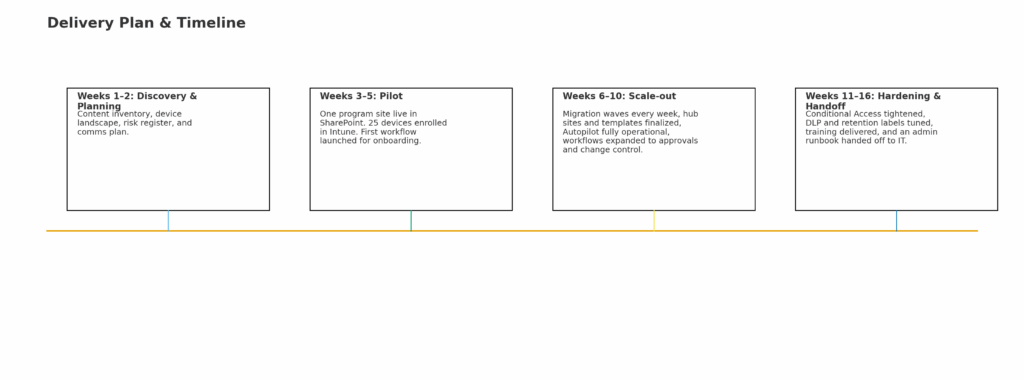
What Changed for our Defense Contractor
A single, secure workspace
Our client now stores program content where teams actually collaborate: SharePoint and OneDrive, with Teams naturally pointing to the right sites. Permissions are cleaner, less brittle, and easier to audit.
Faster, safer device onboarding
IT no longer spends hours imaging systems. Autopilot delivers a ready-to-work device in minutes, compliance state is visible in one place, and access is blocked automatically when a device falls out of policy.
Standardized, trackable processes
Onboarding and approvals run on Power Automate. People know what to do, who owns the next step, and where to find history. Audit asks are no longer a mad scramble.
Results
Content consolidation: 5 TB moved from Box into Microsoft 365 with 100% of permissions mapped 1:1 and 95% of libraries retaining version history at cutover.
Device deployment: New-hire device setup time reduced from 2 hours to 5 minutes with Autopilot and standardized baselines.
Security posture: 99.9% of endpoints now report compliant at any time, with Conditional Access blocking non-compliant access automatically.
Process efficiency: Onboarding cycle time cut by 40% and document approval lead time reduced by 30% across Programs and Engineering.
Support load: Ticket volume related to “can’t find document” and “needs access” down by 60% after hub navigation and role-based permissions went live.
“eSoftware Associates gave us a single, secure workspace that our teams actually use. Devices are faster to deploy, audits are simpler, and we have fewer fires to put out.”
— IT Manager, Defense client
Governance and Security Notes
GCC High boundary
We deployed all services and automations within GCC High, accounting for the service differences from commercial Microsoft 365. This aligns with FedRAMP High and DoD guidance used across the Defense Industrial Base.Intune in Azure Government
Intune for GCC High runs on Azure Government and interoperates with Microsoft 365 GCC High and DoD tenants. Policies, Conditional Access, and Autopilot are supported and were scoped to client’s device mix.Power Platform in US Government
We restricted connectors to those available in the US Government environments and documented governance guardrails for new flows and apps.Migration approach
For Box migrations, Microsoft’s Migration Manager supports Box to OneDrive and SharePoint. We validated link handling, permissions, and large file behavior in pilot before scale-out.
Lessons Learned
Design the information architecture before you move a single file.
We prevented permission sprawl and rework by defining hubs, templates, and metadata up front.Pilot workflows early.
Turning email chains into automated approvals revealed missing steps that would have tripped teams during go-live.Train the champions, not just the admins.
We equipped program coordinators and engineering leads to support their teams. Adoption moved faster and tickets dropped.Accept the GCC High nuances.
Some features arrive later or differ from commercial. We kept the plan inside what exists today rather than promising future features.
What We Delivered
SharePoint hub architecture with reusable program site templates
Box to SharePoint and OneDrive migration plan, pilot, and cutovers
Intune compliance, Autopilot, Conditional Access, app deployment, update rings
Power Automate workflows for onboarding, document approvals, and change control
Adoption training, admin runbook, and governance checklist
What’s Next for the Defense Contractor
Purview expansion for sensitivity labels and DLP tuned to CUI workflows
Defender integration to strengthen endpoint detection and response
More automation around supplier onboarding and secure data exchange
Let’s Discuss
If you are a defense contractor juggling Box, manual approvals, and inconsistent device builds, let’s talk. We’ll map your current state, run a no-risk pilot, and show you the fastest path to a single, secure, and usable Microsoft 365 GCC High environment.
If interested in a similar type of engagement, please don’t hesitate to contact us through our contact page.