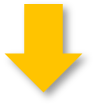2020 has been quite the year for both Microsoft Teams and Zoom. Both have seen skyrocketing usage. There are plenty of other video teleconferencing apps out there too; Webex, GoTo Meeting and BlueJeans to name a few. So why have Microsoft Teams and Zoom been in the news so much as the video conferencing apps? Our Microsoft Teams consultants weigh in on the subject of Microsoft Teams vs Zoom.
What is Microsoft Teams?
Microsoft Teams started out in 2017 as a being marketed mostly as a business collaboration tool. It is a replacement to Skype for Business and has incorporated much more since then. It has been in a heated rivalry with Slack which we already compared here. 2020 changed the way Microsoft perceived Teams. There was a huge opportunity to reach millions of people on a personal level who have not yet embraced Teams or were debating Teams or Slack. Microsoft invested heavily in the product and continues to do so to this day making it the fastest growing Microsoft product ever. The backing and name recognition of Microsoft has led to larger user adoption and is the reason it has outpaced other notable video teleconferencing apps with lesser known names.
How much does Microsoft Teams Cost?
Microsoft Teams is free to a certain extent. The main features the free edition gets you are:
- Scheduling meetings
- Meetings up to 60 minutes until June 30, 2021 at least
- Host up to 300 participants until June 30, 2021 at least
- 10GB of cloud storage
- Screen and file sharing
- 650 integrated apps
- Best in breed security backed by Microsoft
If you need more than the above, there are additional, paid Microsoft Teams features. The paid plans are more business-centric and are fully outlined here. Those include:
- Up to 10,000 participants
- Meetings up to 24 hours long
- 1TB of space per user
- Integration with SharePoint Online, Power Apps, Stream and Tasks, formerly known as Planner
- Even more app integrations
- Multi-factor authentication
- E-Discovery
What is Zoom?
Zoom has been around longer than Microsoft Teams. It was first launched in 2013 and had a steady, growing following until 2020. 2020 saw the boom of Zoom, play on words intended. So why Zoom versus the many other video conferencing apps? The world quickly realized how easy it is to schedule or start a zoom meeting. The high-level steps are:
- Go to zoom.com – even the URL is extremely easy to remember even for children.
- Click Join or Host a meeting in the top banner. Again, easy visualizations for anyone.
- Follow the 1-2 prompts for meeting ID and password and you are on your way.
Sign up is equally as easy for first time users. This allowed easy explanations of “how do I see people” to all ages and technical abilities. The ease of use coupled with the length of time in business led to the astronomical take-off of Zoom.
How much does Zoom Cost?
Similar to Microsoft Teams, Zoom has a free tier and a paid tier. The main features of the Zoom free edition are:
- Scheduling meetings
- Meetings up to 40 minutes
- Host up to 100 participants
- Screen and file sharing
- A lot of background and fun add-ins, like Snapchat filters.
- End to end encryption
The paid tiers of Zoom vary based on your needs. Here are the max values so we can compare to Microsoft Teams:
- Up to 1,000 participants
- Meetings up to 30 hours long
- Unlimited space
- Multi factor authentication
Microsoft Teams vs Zoom Comparison of Features
Both Microsoft Teams and Zoom come with a ton of features. If we listed them all, this article would go on forever. Features like whiteboarding, break out rooms and emojis are common among both of them. Below are the main features and talking points when comparing the two products.
| Feature | Teams Free | Zoom Free | Teams Paid | Zoom Paid |
|---|---|---|---|---|
| Ease of Use | Good | Best | Good | Best |
| Max Number of Participants | 300 | 100 | 10,000 | 1,000 |
| Max Meeting Length | 1 Hour | 40 Minutes | 24 Hours | 30 Hours |
| Screen and File Sharing | Yes | Yes | Yes | Yes |
| Multi Factor Authentication | Yes | Yes | ||
| End-to-End Encryption | Yes | Yes | ||
| Cloud Storage | 10GB | 1TB per User | ||
| Fun Integrations | Yes | Yes | ||
| Business Integrations | Yes | Yes | ||
| Microsoft Integration | Yes | Yes | ||
| e-Discovery | Yes |
Why Microsoft Teams is the Best
Microsoft Teams is generally best for businesses. The maximum number of users, storage, business integrations and audit capabilities are better than what Zoom has to offer. There are two business scenarios where Zoom outshines Teams. The one business scenario where Microsoft Teams is one step behind currently is the full end-to-end data encryption. This is offered natively by Zoom, but there are ways to accomplish this with Teams with additional applications, such as this. If you are working with highly classified or highly sensitive data, it is worth knowing exactly what end-to-end encryption means from a cyber-security expert and how to best accomplish it.
The second scenario is meeting duration. The highest plans of Microsoft take this limit up to 24 hours. Think live, broadcasted events. Zoom’s top plan can take this up to 30 hours. Why does 24 versus 30 hours make a difference? If you are hosting a large event that is publicized as a “24-hour event” you may want to allow people to join a little early as well as mingle after the event to talk amongst each other in break-out rooms. You can extend beyond the “24-hour event” in both direction with Zoom, if needed.
Why Zoom is the Best
Zoom is generally best for personal use. The fun integrations like more-personal backgrounds and integrations with apps that can morph a person into whatever they want to be are really a great future. Also, you cannot beat the ease of use especially in starting a Zoom meeting.
Finally, as mentioned above you can really push a 24-hour event to allow pre and post meeting side-events which is great for certain companies. You also cannot ignore from a business perspective the end-to-end encryption if you really need it. Most personal and business communications are 100% fine with the standard security and even multi factor authentication that come with the paid tiers of Teams and Zoom.
Microsoft Teams vs Zoom: The Winner
To summarize:
- Microsoft Teams is best for most businesses.
- Zoom is best for personal use and some business use cases.
Need Help Setting up Teams?
Enjoy this article? Share us on social media below or on your favorite sites.