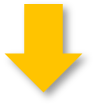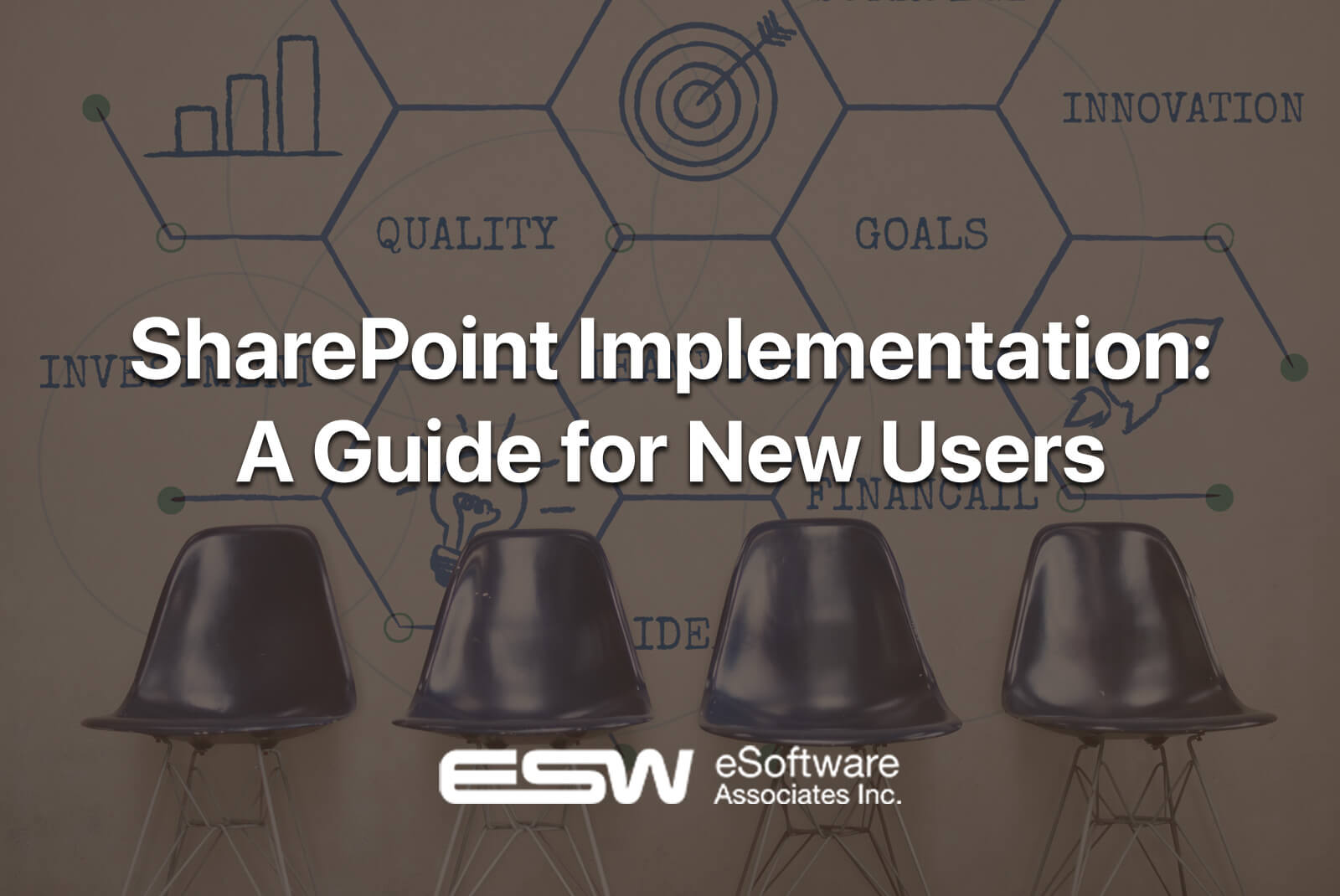
Many companies are unable to get the full benefits of using SharePoint because they approach it with haste and minimal planning. The important thing to do is research and learn the best practices for using SharePoint so that your company gets the most value out of it.
In this guide, we’ll tackle the steps you need to take to make the most of SharePoint so that you can benefit from its many features. With this, you and your team will have the tools you need to use SharePoint to improve your company’s productivity and overall effectiveness.
1. Set Clear Goals
Why are you using SharePoint? Why do you think your team/company needs this for the future of your business? Answer these questions and define your goals clearly and concisely. This way, you’ll have a clear understanding of what you’re trying to accomplish by using SharePoint. This will help you measure your organization’s impact and overall success.
How else will you measure progress if your company goals are not clearly defined? The best way to approach this is to have those goals clearly laid out so that you can know how to proceed. After using SharePoint for a few months or so, you can review those goals in hindsight to review whether your strategies were effective or not.
SharePoint is meant to boost productivity in your organization; this isn’t a one-man show; you’ll need the leaders and the entire team to put all hands on deck. One way to do this is by introducing your goals to the leaders and executives at your company so that they are also on the same page. This way, the entire organization can proceed with clear objectives and direction. We recommend that you use a SharePoint Governance Plan to get started.
2. Develop a Team & Train Them
Though SharePoint could benefit your company as a whole, not every single person will directly use the platform. It’s best to have a team of people (3-4) that you plan to train to manage SharePoint processes on behalf of the company. No one has the time to train 100+ employees on this, so it’s best to have a small, dedicated team of people who are willing to try new software and learn new things.
By doing this, you will manage the training process better because you’ll only have a few people to work with and monitor their progress. It’s also better than having only one person in HR that you depend on to manage SharePoint processes because a team can work more efficiently than an individual.
When you set out to develop this team, you’ll need to have people from different fields. You could potentially have one from IT, HR, CRM, and other departments in your organization. This is important because it brings multiple types of expertise to come together to manage a complex platform like SharePoint. Once you’ve identified the best people to have on this team, then you’ll need to create a solid training strategy and time frame to aim for.
3. Approach Implementation with Care
Just like with any IT project, your SharePoint implementation needs to be approached with a step-by-step process. You’ll need to make sure that you are paying attention to the minute details in every stage of production. This will ensure that your final work will be outstanding and free of avoidable errors.
The extensive training that you would have given your team should prepare them to approach implementation with care and attention. It’s important that they are able to manage each stage of the process with efficiency and innovation. This will make a big difference in the kinds of results you’ll see when you finish each project.
Some site projects have multiple stages that include quality assurance and approval processes. Regardless of the number of stages your projects go through, if you train your team well, they’ll make sure to meet your objectives in each stage so that the final project is commendable. SharePoint implementation is not a walk in the park, but it can take your company a long way if it is done well.
4. Be Collaborative During the Transition
Introducing this new software to everyone may not be easy, but if you promote SharePoint’s collaborative aspect, you may peak people’s interest. It’s essential that you’re able to communicate with your team well and show them the benefits of using SharePoint so that you can get more people on board.
This will make it easier for you and your team to start the training process and the SharePoint implementation process. Of course, there will be concerns, but make sure that you are responsive to them and willing to discuss them with the people who share their concerns. This is because getting people on board will make the entire experience more positive and collaborative. SharePoint could greatly benefit the company as a whole, so take the time to communicate that with your team so that it becomes a collaborative effort for people within the company.
5. Appoint an Information Architect
The information architect that you choose will be the main person in charge of structuring the “blueprints” for your SharePoint implementation plans. Every team that uses SharePoint should have a dedicated information architect because they will help you and the team build a solid project from the ground up.
Make sure that you don’t neglect this when you’re looking for people to add to your team. This is because a strong information architect can be the foundation of your SharePoint platform, and that’s a heavy burden to carry – it shouldn’t be given to just anyone. The information architect will help the team do in-depth analyses in order to structure the SharePoint implementation plans well.
Final Thoughts
If you follow those 5 basic tips, then you’ll have a good compass for the start of your SharePoint implementation journey. It’s great that you’re taking these steps to improve your company’s productivity and create great projects for your clients. With the right planning, a strong team, and persistence, you’ll see promising results!
SCHEDULE YOUR FREE CONSULTATION
Enjoy this article? Share us on social media below or on your favorite sites.