Are you concerned about user access and permission? A SharePoint Online website migration can be complicated for anyone. SharePoint has many concepts and features: file management, security, metadata, search, and cloud access. Let’s get started with the best SharePoint Online site migration guide you’ll ever need.
Transitioning With Your Traditional File Server
Moving a file server can even be difficult if you need to keep permissions in place. You want to maintain client confidentiality on all business file servers and not lose crucial data. That’s why you need the best guide to learn how to migrate File Share to SharePoint’s online servers. It would help if you also considered the benefits of why you should use SharePoint as a file server.
Fortunately, we have done countless SharePoint site migrations, and we love to share our experiences with everyone. Trust ESW Associates with your file servers and other software-based business processes.
What’s In Our SharePoint Online Website Migration Guide
This guide contains start-to-end considerations. We cover the following commonly-asked questions:
- What SharePoint Online migration costs are there
- How much does a SharePoint Online website migration cost
- How long does a SharePoint Migration take
- Know your audience
- What are your SharePoint migration goals
- SharePoint Site migration risks
- Best SharePoint Online migration tools
- Mapping Requirements to SharePoint functionality and design
- SharePoint Online end-user training
- What support do you need after going live
- Tracking your SharePoint Online website migration
The PMP Process Chart for a SharePoint Website Migration
We are big fans of planning, project management, and communication. All three are paramount to the success of any project. We consistently leverage best practices, and the PMP Process Chart is a great starting point to ensure you have all bases covered.
The PMP process chart has ten knowledge areas, which are illustrated below. Some of the knowledge areas are a subset of other knowledge areas, at least in terms of a SharePoint migration. We have mapped the above topics into each of the knowledge areas:
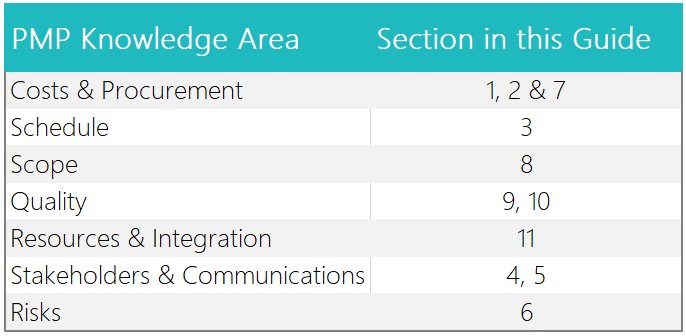
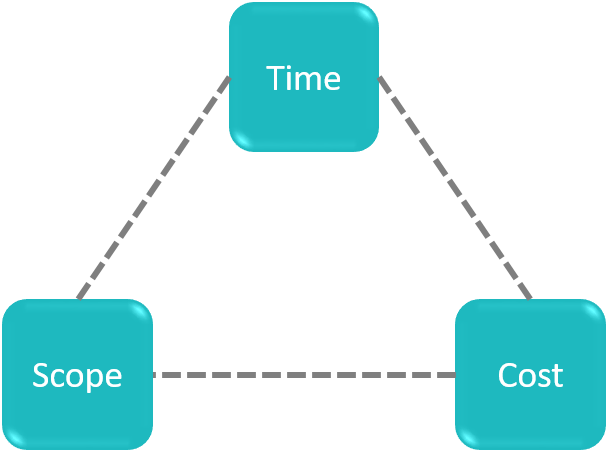
Golden Rules For File Servers
Also, always remember the golden triangle for project management: time, scope, and cost. No matter what you create, you need to consider all three features.
Choose the two features you want. For the third, you will need to accept the following:
- If you need it done fast and cheap, then don’t expect much to get done.
- If you need a lot done fast, it will cost money.
- It will take a while if you need it done cheaply, and a lot needs to get done.
We always strive to gain a balance between the three main concepts, and everyone should be aware of expectations upfront. Business processes that follow the golden rule will have fewer setbacks and bottlenecks.
Once you have covered all the bases, we can talk about using SharePoint as a file server. Let’s move on to the financial details when creating a SharePoint alternative.
SharePoint Online Website Migration Costs
How much should teams budget for a migration? There are three main costs for a SharePoint migration and a few indirect costs.
The Technical Migration
The technical aspect may be internal resources or external resources, like eSoftware Associates. Aside from the actual technical migration, there are other specialized tasks, such as granting access to existing information and determining what will happen with the platform that SharePoint Online is replacing.
Typically granting access to existing information is handled exclusively by an internal resource. Managing what happens with the platform that is being replaced can be controlled by external help if needed.
Some SharePoint migration tools are free such as Mover.io. Other devices have costs to them depending on your needs. Additionally, there may be costs involved for a 3rd party migration tool. See our article here to determine which tool is best for you.
Business Stakeholders’ Time
Some SharePoint migrations require input from business stakeholders. Topics like landing pages, security, expected functionality, and content management are typically discussed with business stakeholders, which takes their time. The more business stakeholders are involved, the more it takes away from their primary job functions.
Some migrations require minimal business stakeholder involvement. Companies may collectively realize that what they have now is not efficient and needs to be replaced. In those cases, you might minimize business stakeholder involvement and part of training and support at the end of the migration.
SharePoint Online Website Training And Support
Many times end users or administrators who use the existing content management platform will need training or support before and after the SharePoint Online website migration is a success.
Training can come in many forms. It can be minimal such as a bulleted Q&A list, or extensive, with multiple in-person sessions and company-branded SharePoint videos. Teams with solid leadership should discuss options at the beginning of the project. It is good to address the expectations upfront and determine if the budget can match those expectations.
Indirect Savings
There are many indirect savings with a SharePoint migration. Users may be able to do their jobs faster over time. You may have mitigated large audit and compliance risks with hefty fines by migrating to SharePoint Online. Shutting down older platforms and hardware saves money a ton of money. There are many other examples, but relocating to SharePoint Online saves time and money in the long run.
There are many indirect savings with a SharePoint migration. Users may be able to do their jobs faster over time. You may have mitigated large audit and compliance risks with hefty fines by migrating to SharePoint Online. Shutting down older platforms and hardware saves money a ton of money. There are many other examples, but in general migrating to SharePoint Online saves time and money in the long run.
How much does a SharePoint Online Site Migration Cost
There are business and technical costs associated with a SharePoint migration. There are also indirect business and technical savings. We cannot predict the savings without speaking to you however we can outline the following things that can help you determine the savings:
- How many people will be using SharePoint?
- How much time do you think they will be using SharePoint to do the same tasks they did in the older platform?
- What is the average hourly rate for your industry and locations?
- How much are you spending now on your current processes?
You can do a little math and start quickly seeing when your SharePoint return on investment and savings will occur. We can also offer this service during the planning stages of your project.
The cost of a SharePoint Online migration varies based on complexity. A SharePoint Online migration can be under $10,000 if you are only moving files and the files are already in a common platform such as a file share, and older version of SharePoint, Dropbox, or Box.
Adding complexity will add costs. Streamlining security, cleaning up content, migrating workflows, lists and other elements as well as new design are examples of factors that can add costs.
Start Your Migration Planning Now
How Long Does a SharePoint Migration Take?
A straightforward SharePoint site migration typically takes 2-3 weeks. As you would expect, more complex migrations will take more time. We typically try to have all migrations complete within a year, regardless of size, to keep everyone on track and accountable. Most importantly, most SharePoint migrations take 1-2 months on average based on our experiences.
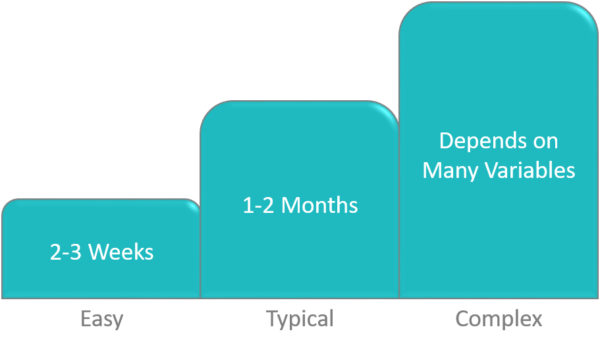
Know Your Audience
A good SharePoint migration has all the right technical stakeholders gathered. This can include:
- Current platform administrators
- Hardware or server administrators
- Network administrators
- Security officers
- Compliance officers
- Desktop support team
A great SharePoint migration goes a step further and reaches out to the business stakeholders. Working with the business stakeholders helps to ensure they understand why the SharePoint Online site migration is happening. Also, it helps identify short and long term goals that may dictate what needs to be accomplished in the migration in order for it to a be business success.
What are Your SharePoint Migration Goals
There are many reasons you may be migrating or upgrading to SharePoint. It is best practice to determine what those short and long term reasons. Next, you should document those reasons and communicate them to business and technical stakeholders.
Here the Top 10 Reasons People Migrate to SharePoint:
- Promote collaboration
- Centralize information
- Permit external sharing
- Foster enterprise searching
- Reduce hardware and technical costs
- Enrich information with metadata
- Organize information
- Grant access from anywhere
- Enable offline file capabilities
- Adhere to compliance and security standards
Top SharePoint Site Migration Risks
SharePoint migrations have risks like any other software project. The top threat is data loss. Always ensure content backup before you attempt any migration. SharePoint migration tools and scripts need certain security rights to at least read information. In my instance, this means having global admin rights to that information. One can quickly delete information by accident. Alternatively, you may decide to clean up data, and those efforts need to be more active.
Another more significant risk is loss of security. Content may have strict security requirements. SharePoint migration tools and scripts need all-access rights. The rights can make it seem like there isn’t any security. Our company constantly reviews security before any transition. Ensure everyone understands what it should be.
There are many other risks, such as cost overruns, tight deadlines, loss or change in usability, lack of communication, and many more. At the start of every SharePoint migration, it is best practice to learn about past efforts, how people do business, and what pitfalls may occur. A mitigation plan is necessary to ensure risks are understood and mitigated.
Best SharePoint Online Migration Tools
There are many SharePoint migration tools. The best tool depends on your exact migration requirements. Check out our full tool analysis here.
Mapping Requirements to SharePoint Functionality and Design
Migrating from a different platform to SharePoint means different functionality and design. The same can be said if you are upgrading SharePoint editions. The best practice is to understand how people currently interact with information.
What are they expecting SharePoint to do? Sometimes this requires Power Apps and Power Automate. Other times it might be different SharePoint views and fields. SharePoint has extended functionality. This is where a consulting company constantly evaluating the platform comes into play. You need to know the full capabilities of the platform. This includes what it can do now, what is in the pipeline, and what is being retired. This can save countless hours of rework.
SharePoint Online End-User Training
SharePoint training goes hand in hand with defining the functional and design requirements. Sometimes the changes are apparent and easy to explain. Other times you may need dedicated end-user training sessions. The level of training tends to depend on the size of the company. The larger the company, the longer the training process can take. More people means more ways people learn.
Consider this sample size contrast. A company of 10 people will likely talk among each other and figure out precisely what is needed. They may offer advice on Slack or conduct tutorials. A company of 10,000 people will have every personality type possible.
Typical SharePoint Online end-user training methods can include the following:
- Live training
- Recorded video training
- FAQs
- Formal documentation
- Reward-based / interactive
Required Support After Going Live
SharePoint training can make you feel prepared for any question. You might have yet to answer every question, or your instructions might only assist some users. In a best-case scenario, users love your new SharePoint platform and start asking, “what else can it do”? It would help if you had a SharePoint Online website support plan after you go live.
Conduct SharePoint support in many different ways. Some companies have dedicated support platforms, decent for tracking requests. We typically recommend a light SharePoint help desk app directly in SharePoint. If you choose SharePoint support with us, we install this app for free.
We recommend having an app now in SharePoint as it can double as a FAQ app for people to browse questions that have already been answered about the platform. Sometimes this helps solve a few questions before anyone else gets involved. Other times it enlightens people to think about what they are asking a little differently. Overall it adds more value than an agnostic support platform. Finally, you can tailor your messages and service level agreements to align directly with SharePoint.
Tracking your SharePoint Online Site Migration
Like other projects, tracking your SharePoint migration is a good idea. A good starting point is to list everything mentioned in this article and put names and dates on when team members should do those items. The platform is more than capable of tracking these details in a task list or a custom list. It also helps drive a little adoption and get people to use the great tools within SharePoint. We recommend tracking your migration right in SharePoint Online. Be sure to review the dates assigned frequently. Finally, cross-reference your list of risks from above to see if anything new arises.
Key Take-Aways About SharePoint File Share Migration
The above is great information. The three main concepts for a successful SharePoint Online site migration are:
- First, start with who is impacted and involved in the migration. Users will drive communications and overall complexity.
- Next, list the necessary tasks and who should do them. Set reasonable expectations early.
- Finally, ensure your SharePoint planning is exhaustive before moving into execution. Knowing all the intricacies of a SharePoint migration is key to success.
Get SharePoint File Server Migration Help With ESW Associates
Many organizations trust our expertise and ability to handle your digital transformation. ESW Associates knows that proper SharePoint file server management is essential. Our many services cover migration and safe file storage when making the transition.
Please get in touch with us today to learn more about using SharePoint as a file server. ESW associates have ample experience with multiple business tools like DropBox, Microsoft Teams, and File Share. Transition your old file server today!
Get SharePoint Migration Help
Schedule Your Free Consultation
Enjoy this article? Share us on social media below or on your favorite sites.