The Microsoft Power platform gives businesses the ability to not only build fast web and mobile apps with minimal coding time needed, using Power Apps, but when combined with Power BI your data can now pass quickly to the relevant people for smarter decision-making through an app.
What is the Microsoft Power Platform?
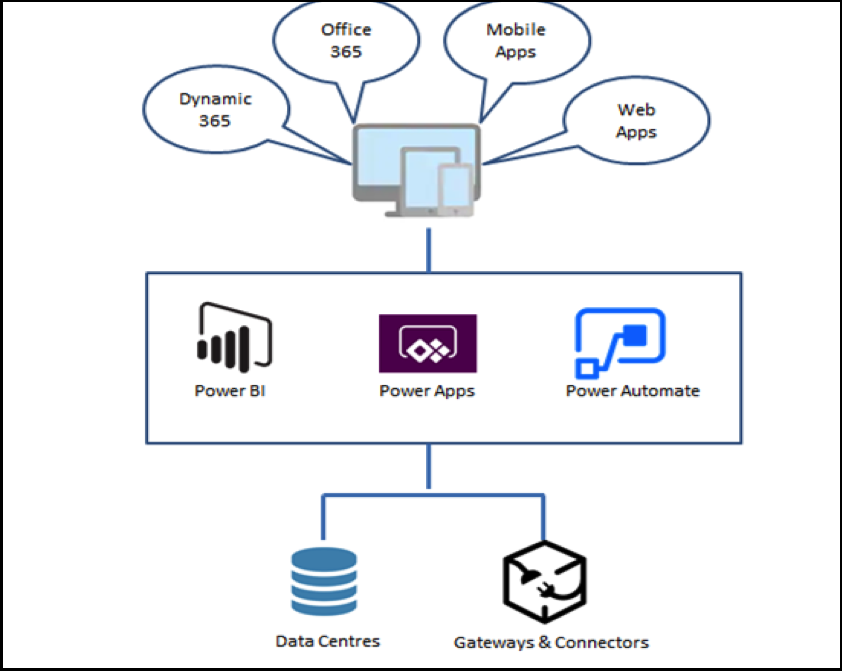
The Microsoft Power Platform – Automation
Use Power BI as your automated business intelligence tool to generate analytics, insights reports and dashboards for better business decision-making. Then integrate your Power Apps into Power BI, so that you can take your valuable information and pass it on to the relevant people, real time, either on a web or a mobile app.
Power BI shares a live data connection with Power Apps, which means that:
- Changes made on Power BI, happen live in the integrated Power Apps, and
- Through write-back code, input or changes made on the Power Apps, could also potentially change your Power BI reports or dashboards in real time through a web or mobile app.
Imagine if your executive or manager could give you feedback or make changes on your reports through his/her phone immediately?
And as it happens, it reflects in real-time on your Power BI dashboard or figures.
Power Automate (Previously Microsoft Flow), is a crucial component of this Microsoft Power platform, as it creates and organizes your workflow between apps and services. It automates all your repetitive workflow tasks such as approvals or authorizations, integration and updates of data, synchronizations, file transfers, alerts and notifications… etc.
You Can Build these 4 Apps using Power BI and Power Apps
Financial Dashboards & Forecasts:
Monitor, track and visualize each of your financial metrics through Power BI, and display these in-real time through the power of an integrated Power Apps.
Benefits for your business:
- Easy tracking of sales and revenue,
- Better management of your cash and costs,
- Track cash flow daily,
- Track accounts payable and receivable daily,
- Easy access to future cash flow and profit forecasts,
- Better tracking of financial goals.
Scenario Analysis & Planning
Scenario analysis and planning are not new terms to the business world and we all know the importance and impact of mapping out different scenarios. Power BI uses a what-if analysis to explore future possible scenarios, and predict what the future would look like for your business, by changing certain important variables. Integrate Power Apps, to visualize your analysis and planning, that is available in real-time either through a mobile or a web app.
Examples of Scenario Analysis:
- Project cost analysis,
- Profitability analysis,
- Hazard analysis,
- Promotional analysis, and
- Production planning analysis.
Benefits for your business:
- Faster, better decision-making with less risk, and
- Mitigate possible future disasters through scenario planning.
Inventory Dashboards
If you are a product based business, Power BI enables you to manage and visualize your inventory data more efficiently. This is important as it allows you to keep on track and manage the cash held in your inventory. Also, you can ensure that you have the right levels of product in hand at every season and never run short. Integrating Power Apps, means automated information is available to every person, from an inventory manager to sales, in real time.
Benefits to your business:
- Track inventory levels at warehouses / store room in real time,
- Evaluate the value of inventory sitting in warehouses / store rooms,
- Measure inventory levels in warehouses/store rooms vs. Demand in product sales,
- Review inventory re-orders and value,
- Keep track of and manage vendors
- Manage inventory procurement processes.
Sales Dashboards
Cash is king in business, and Sales often ranks as a top business function. Creating a Sales dashboard through Power BI, allows you direct insight into your sales team’s activities and the revenue that they generate. Additionally, creating a sales dashboard through Power BI helps you to make better decisions through data. Integrate this with Power Apps, and you have a fast and easy way to track your sales teams and improve your company’s bottom line.
Benefits to your business:
- Easy consolidation of multiple sales data and sources,
- Plan future sales goals and growth, based on past sales trends,
- Gain insights on how to improve revenue and sales strategies,
- Track sales team performance,
- Manage your sales team performance.
Professional Services You Can Trust
You’re a newbie to the Microsoft Power Platform and automations? Or all of this looks great, and you would really love a Power App for your business but find all of this a bit daunting? Contact us now on the link below, and schedule a remote training session with one of our expert trainers. Let us help you with powerful apps using Microsoft Power Apps with Power BI.