Since Microsoft announced it is no longer investing in InfoPath and will discontinue support in the future, many companies and people have been wondering what will replace it. One popular article vetted custom or MS Office solutions which basically states none are really that good.
Another popular presentation outlines the history of InfoPath as well as Microsoft’s (failed) form replacement project. It also mentions on slide 27 of 3rd party InfoPath solutions, but doesn’t really dive into comparing them. This article does. We will also address the ‘Yellows’ and ‘Red’ areas as outlined in that presentation.
The Matrix
Let’s get to it since this is why you are here reading. Feel free to contact us if:
- You want another 3rd party solution added to this matrix.
- You want another qualifier analyzed for each 3rd party solution.
- You feel any information here is incorrect. Things change over time!
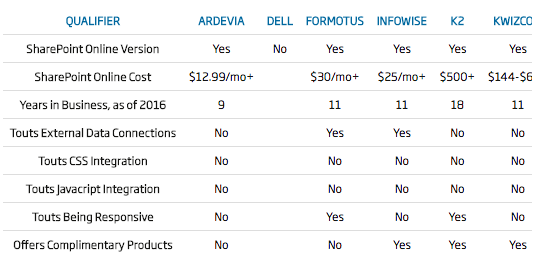
Ardevia
While Ardevia doesn’t tout as many of the normal features as the other form designers, they do offer unique great features such as being able to embed other web parts directly on the form page. For the price, they are worth looking at.
Dell
Dell has officially retired their form designer. Case closed.
Formotus
Formotus is the cheapest responsive form designer if you are big on having responsive design. They are also one of the few mentioning the ability to connect to external data.
Infowise
The cheapest solution for external data connections.
K2
K2 has the longest company history, so they have been doing this for a long time. It comes with a price tag though. They are usually compared next to Nintex due to their expansive complimentary suite.
KwizCom
KwizCom can be the cheapest overall forms designer since it is a one-time fee, and done. It doesn’t boast much in way of features over its competitors, but it may be all that’s needed for your company.
Nintex
Similar to K2, Nintex has an expansive complimentary suite. Unlike K2, there is no mention on their website of the actual cost as it depends on how many users and what products you bundle it with. We can assure you the price is comparable or more than K2.
PDF Shareforms
PDF Shareforms is more focused on being a PDF designer than a web based form designer. If your company is big on PDFs and not really interested in leveraging SharePoint fields and functionality, this may be your best bet.
Plumsail (SPForm)
Plumsail is priced in the middle and the newest company on the block. However they do have a nice complimentary workflow action pack that makes bundling with their form designer an ideal option.
Virto
Virto is similar to Plumsail in pricing as well as the actual form designer interface. Unlike Plumsail, they have a large complimentary suite, but no additional workflows.
3rd Party Form Designer Drawbacks
Going back to the drawbacks listed in the presentation, we see the below listed as somewhat to really negative. Here are our thoughts on these points.
Data Connections
This one is very true and a valid concern. While our analysis shows some as not touting this feature, it is extremely handy to be able to connect to external data easily, such as another SharePoint list or library. This feature, as listed in our table above, should be considered carefully.
Desktop Client
Many large companies don’t want their users to have special desktop clients anyway. Some of the above do offer desktop clients, but most don’t. The largest drawback of this is if you are working on a very large form and want to take it offline to work on it, you simply cannot do so. Put another way, if your internet connection drops, your form you have been working on for hours and might have forgotten to save may be lost.
Offline Usage
Since SharePoint is a web based technology, most users are accustomed to being online to fill in data. However similar to a desktop client, if your workforce is very mobile and their internet might be patchy depending on where they are, you may want to give this some serious thought.
Emailing
Most if not all of the above can send emails. If they can’t, SharePoint Designer workflows can based on various fields or conditions. You can breathe easily on this one.
Access/ SQL Integration
This is another way of phrasing ‘Data Connections’ from above… just specific to Microsoft products.
Task Integration
Yes another ‘data connection’ to a SharePoint task list in order to send or receive tasks.
Custom Code
We broke out custom code into two key categories, CSS and Javascript. Some of the designers make it clear you can use it, others not so much. Neither of these are directly present in InfoPath, but InfoPath does have one key custom code language none of these mention, the .Net framework. However if you are thinking .Net, you should be thinking a 100% custom solution and not mashing a solution into one of these tools to begin with.